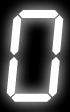 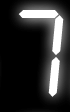 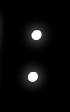  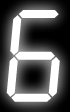 |
This template displays a digital clock.
Usage
- To use this template, place the following on the page -
{{Digital clock}}. - This template should never be substituted.
- This template should be purged to reflect current time.
- If your area follows DST, you will have to change the time manually.
Parameters
All parameters given below are optional and not necessarily be used.
{{Digital clock
|format = 12 or 24 (default: 24)
|offset = number of hours + or - UTC (default: 0)
|size = width of each digit in pixels (default: 70)
|color = any color name or HTML color code (default: red)
}}
Offset
The clock has a parameter that allows you to give an offset from UTC time. The offset can be fractional to adjust the time by any number of hours and minutes. Therefore this code -
{{Digital clock|offset = +5.5}} will produce this clock:
  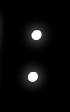 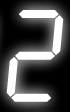 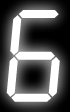 |
Format (12 or 24 hours)
{{Digital clock|format = 12}} will produce: 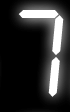 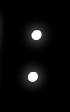  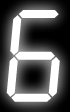  |
Size
{{Digital clock|size = 20}} and it will display something like this: Color
{{Digital clock|color = cyan}} and it will display something like this: 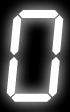 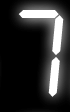 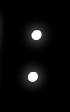  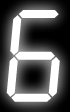 |
Borders
This is actually not a parameter but a way to design different types of borders for the clock. Normal HTML can be used to add borders and padding space. One tricky bit is that <div> elements expand to the full width of their container, which will make the box too wide. So we must specify an exact width for it, by multiplying the segment size by 5 (for 24-hour clocks) or 6 (for 12-hour clocks): A complete list of borders is available at the User Page Design Center
<div style="background:black; padding:5px 15px; border:3px inset cyan; width:300px;">
{{Digital clock}}
</div>
     |
<div style="background:black; padding:5px 15px; border:3px inset cyan; border-radius:15px; width:300px;">
{{Digital clock}}
</div>
     |
Vertical clocks
Wrapping the clock in a <div> with the same width as the segments will make it vertical. Borders work as normal. The vertical clock isn't displayed to prevent inconvenience but this code works perfectly.
<div style="float:right; width:40px; border:5px solid black">
{{Digital clock}}
</div>
Random colors
Parser magic can be used to pick a random color each time the page is generated. Use the following code to pick random colors from the colors specified. Note - You can change the colors given according to your preference. This code will produce the clock given below.
{{Digital clock |color = {{#switch:{{#expr:{{#time:U}} mod 6}} |0=red |1=orange |2=lime |3=yellow |4=cyan |5=magenta}}
     |
See also
Multiple units of time
| Type | Adjustable | Current | Last | Next |
|---|---|---|---|---|
| Date and time | {{time}} | {{Currentdate}} (MDY) {{Plain now}} (DMY) {{Now}} (DMY in a complete sentence) {{Simple now}} |
||
| Date only | {{Dateonly}} {{Datedow}} (Has the day of the week) |
{{Date}} (Chose format) {{DATE}} (prefixed by date=) {{TODAY}} (DMY) |
{{Yesterday}} {{Day-1}} |
{{Tomorrow}} {{Day+1}} |
| Month and year only | {{Monthyear}} | {{Monthyear-1}} | {{Monthyear+1}} | |
| Time only | {{Timeonly}} | {{CURRENTTIME}} (12 h format) {{CURRENTTIME24}} (24 h format) |
||
| Banners | {{Right now}} (Blue with time and number of Wikipedia articles) |
|||
| Timestamp | {{Timestamp}} (Format YYYYMMDDhhmmss) |
Single units of time
| Unit of time | Adjustable | Current | Last | Next |
|---|---|---|---|---|
| Second | {{CURRENTSECOND}} | |||
| Minute | {{CURRENTMINUTE}} | |||
| Hour | {{CURRENTHOUR}} | |||
| Week | {{CURRENTWEEK}} {{CURRENTWEEKOFMONTH}} |
|||
| Day of Week | {{DAYOFWEEK}} | {{CURRENTDAYNAME}} {{CURRENTWEEKDAYABBREV}} {{CURRENTWEEKDAY}} |
||
| Month | {{MONTHNAME}} {{MONTHABBREV}} {{MONTHNUMBER}} {{MONTH}} (zero padded) |
{{CURRENTMONTHNAME}} {{CURRENTMONTHABBREV}} {{CURRENTMONTH1}} {{CURRENTMONTHDAYS}} |
{{LASTMONTHNAME}} | {{NEXTMONTHNAME}} |
| Day of Month | {{CURRENTDAY}} {{CURRENTDAY2}} (zero padded) |
|||
| Year | {{CURRENTYEARCC}} {{CURRENTYEARYY}} {{CURRENTISOYEAR}} {{CURRENTYEAR}} |
{{LASTYEAR}} | {{NEXTYEAR}} | |
| Day of Year | {{CURRENTDAYOFYEAR}} | |||
| Decade | {{DECADE}} | {{CURRENTDECADE}} | ||
| Century | {{Century}} | {{CURRENTCENTURY}} | ||
| MILLENNIUM | {{MILLENNIUM}} |
Date and time templates made for substitution:
Month:
{{Lmonth}} produces Jan
{{Nmonth}} produces Mar
{{Last month}} produces January 2025
{{Next month}} produces March 2025
Parser functions
- mw:Special:MyLanguage/time permits a custom time specifier string, similar to the C date and time functions
Individual templates
- {{Calendar}}
- {{Calendar clock with Wikipedia stats}}
- {{Clock}}
- {{Digital clock}}
- {{Digital clock and date}}
- {{Infobox calendar date today}}









You must be logged in to post a comment.